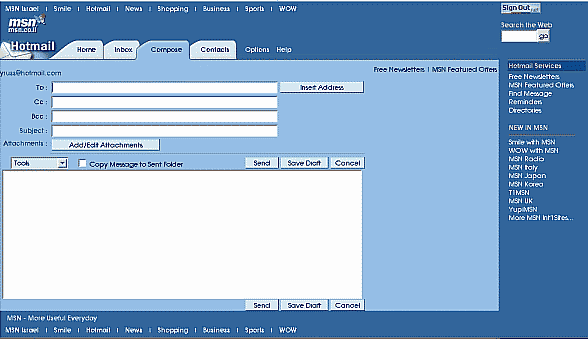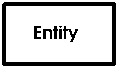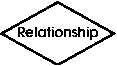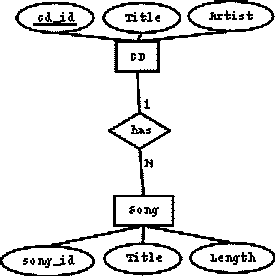Dynamic Web Pages are often used to provide a Database interface. Some
common examples are:
These examples are called "Extranet Database Applications". They allow
the World to access some of the data located in Amazon.Com's Databases.
The nature of this access requires a Server Side implementation of Dynamic Web
Pages in other words- if you want your web page to use a database think
Server Side Scripting.
PHP stands for "PHP: Hypertext Processor" it is one of the two major Server Side scripting languages. The other is ASP. PHP is partially based on Perl, C, and Java. You can find more information on PHP at the PHP Website: http://www.php.net
- Inline Scripting
As we said, one of the major advantanges to Server Side scripting languages is that you can include your code inline with the HTML of your web pages.
If you haven't already guessed, we do this by enclosing our code in some special tags.
This is called Escaping from HTML. This is similar to what we do for regular HTML Tags where we escape from the text. The only difference is that the tags we use to include our PHP code are meant to be interpreted by our web server unlike HTML Tags which are interpreted by our web browsers.
- Escaping from HTML <?php ..... ?>
We must begin any of our inline PHP code with <?php
We must end any of our inline PHP code with ?>
Let's see an example:
<html>
<head>
<title>My First PHP Example</title>
</head>
<body>
<!--
Here I escape from the HTML inside the body and print
something into the web page. It should show up like regular
Body text
-->
<?php print "Hello World"; ?>
<h1>
<!--
Here I escape from the HTML inside the h1 and print
something into the web page. It should show up like h1 text
-->
<?php print "Hello World"; ?>
</h1>
</body>
</html>
Click here to see how this example would appear in your browser.
- Statement Separation <?php statement 1; statement 2; ?>
Just like it's "Parent" languages, statements in PHP are separated by semi-colons.
Here is an example of multiple statements:
<html>
<head>
<title>My Second PHP Example</title>
</head>
<body>
<?php
// btw: comments in PHP are like comments in C
print "Hello World"; //Statement #1
print "<br>Hello World"; //Statement #2
/*
Notice the <br> tag- without it I would have printed
Hello WorldHelloWorld
*/
?>
</body>
</html>
Click here to see how this example would appear in your browser.
- Variables
In any programming language, there are two types of data:
Variables and Constants.
Constants stay constant. In the PHP example above, the text
which we gave the print function ("Hello World") was a constant. From
the time the PHP script began to run until it finished, that text
stayed exactly the same.
Variables are more interesting. They are the heart of any programming language. When the programmer creates a variable named 'x', he tells the computer to set aside a piece of memory and call it 'x'. From then on he can assign a value to the variable 'x' and the computer will place that value in the memory set aside for the variable.
- Syntax
Variables in PHP are represented by a dollar sign followed by the name of the variable. The variable name is case-sensitive. Variable names follow the same rules as other labels in PHP. A valid variable name starts with a letter or underscore, followed by any number of letters, numbers, or underscores.
Exactly how much memory the computer sets aside for a variable and how that memory is used is dependant on a characteristic of the variable called the Variable Type. We'll discuss types in a little bit.
Let's see an example:
<html>
<head>
<title>My Third PHP Example</title>
</head>
<body>
<?php
$var="Hello World"; //Assign the value 'Hello World' to the variable $var
print "Aren't you glad I didn't print $var?\n"; //use the variable
?>
</body>
</html>
Click here to see how this example would appear in your browser.
- Scope
Variables necessarily have a characteristic called Scope,
that is where in a program the variable name is recognized and where
it isn't. When a variable is in scope, it's like Norm going to
"Cheers" - a place where everybody knows your name. If you would
scream Norm in The Underground, chances are people wouldn't have a
clue what your were talking about. The same thing is true of a
variable. If you try to use a variable in scope- no problem. If you
try to use a variable out of scope, your program won't work if you're
lucky. If you're unlucky, your program will work incorrectly and you
won't know why.
The scope of a variable is the context within which it is
defined. For the most part all PHP variables only have a single Global
scope. However, within user-defined functions a local function scope
is introduced. Any variable used inside a function is by default
limited to the local function scope. You can get around this if you
really have to by declaring to PHP that you want to use the Global
version of a variable.
Let's see an example:
<html>
<head>
<title>My Fourth PHP Example</title>
</head>
<body>
<?php
$var="Global"; //Assign the value 'Global' to the variable $var
print "Printing the $var scoped variable.\n<br>"; //use the variable
//write a function to change $var
function Test_1()
{
$var="Local";
}
Test_1();
//did my function change $var?
print "Printing the $var scoped variable.\n<br>";
//write a better function to change $var
function Test_2()
{
global $var;
$var="Local";
}
Test_2();
//did my new function change $var?
print "Printing the $var scoped variable.\n<br>";
?>
</body>
</html>
Click here to see how this example would appear in your browser.
- Types
PHP is a softly typed language but don't worry- that doesn't mean
you loose points for typing loudly. What it does mean is that the
programmer does not usually worry about the format which PHP uses to
store data in memory. Where a programmer in Java or C would be
required to tell the compiler what kind of memory to allocate, in PHP
that is usually not necessary.
On the other hand, it is still important to realize that data is
stored in one of several formats (traditionally called
types). PHP will automagically handle certain operations
differently depending on the data types involved (similar to
overloaded functions in C).
- Booleans
Booleans are the simplest type. They express a truth value,
and can contain either TRUE or
FALSE.
$var=TRUE; $var=true; $var=FALSE; $var=false;
When other types are evaluated as truth values, they automatically
get converted (aka casted) as a boolean. See each type for it's
True/False values.
- Integers
An Integer is a number of the set Z= {...-2, -1, 0, 1, 2...}.
$var = 613; $var = -100;
The size of an Integer is platform dependant. On 32 bit systems
like ours, the maximum value is about 2 billion. PHP does not support
unsigned integers.
If you specify a value for an integer that is out of bounds, it
will be converted to a float. The same is true if you perform an
operation between integers that results in a value out of bounds for
an integer.
The integer 0 is considered false. Any non-zero integer is
considered true.
- Floating Points
Floating Point numbers (aka floats) are any numbers in the set R
(real numbers).
$var = 1.234; $var = 1.2e3; $var = 7E-10;
The size of a float is platform dependant. The maximum value is
commonly about 1.8e308 with a precision of 14 decimal places.
The float 0.0 is considered false. Any non-zero float is considered true.
- Strings
A string is a series of characters, each character taking up
exactly 1 byte.
PHP imposes no size limit on strings so they can be any size you
want (until your webserver runs out of memory). Strings are enclosed
in either single quotes (') or double quotes ("). As in Perl,
strings enclosed within single quotes will be not be interpreted- they
will be accepted as is. Strings enclosed in double quotes, on the
other hand, will be interpreted and may contain variables or other
special characters.
Single Quote examples:
print 'this is a simple string';
print 'You can also have embedded newlines in strings
this way';
print 'Arnold once said: "I\'ll be back"';
// output: ... "I'll be back"
print 'I am trying to include at this point: \n a newline';
// output: ... this point: \n a newline
You may recognize some of the following special characters which can be
used within a double quoted string:
| \n | linefeed (LF or 0x0A (10) in ASCII) |
| \r | carriage return (CR or 0x0D (13) in ASCII) |
| \t | horizontal tab (HT or 0x09 (9) in ASCII) |
| \\ | backslash |
|
| \$ | dollar sign |
|
| \" | double-quote |
|
| \[0-7]{1,3} | the sequence of characters matching the regular expression is a character in octal notation |
|
| \x[0-9A-Fa-f]{1,2} | the sequence of characters matching the regular expression is a character in hexadecimal notation |
|
Double Quote Examples(mixed with some more variable syntax):
$beer = 'Heineken';
print "$beer's taste is great"; // works, "'" is an invalid character for varnames
print "He drank some $beers"; // won't work, 's' is a valid character for varnames
print "He drank some ${beer}s"; // works
The empty string "" as well as the string "0" are considered false. Any other string is considered true.
- Arrays
An array in PHP is actually an ordered map. A map is a type that maps values to keys. This type is optimized in several ways, so you can use it as a real array, or a list (vector), hashtable (which is an implementation of a map), dictionary, collection, stack, queue and probably more. Because you can have another PHP-array as a value, you can also quite easily simulate trees.
Unlike the other types we discussed, arrays must be created or declared. To create an array we use the array construct as follows:
//Numeric Keys(simple arrays like in C/Java)
$var = array('a', 'b', 'c');
print $var[0]; //outputs a
print $var[1]; //outputs b
//Change the starting key(index number)
$var = array(1 => 'a', 'b', 'c');
print $var[1]; //outputs a
print $var[2]; //outputs b
//Associative Arrays
$var = array('Moshe Rabeinu' => 'Navi', 'Rashi' => 'Rishon');
print $var['Moshe Rabeinu']; //outputs Navi
//mix up the key types - no problem
$var = array(1 => 'a', 'Willy' => 'Wonka');
//Two Dimensional (Simple) Arrays
$var = array(
array(1,2,3,4),
array(1,2,3,4),
array(1,2,3,4),
array(1,2,3,4)
);
//This is the same as:
$col1 = array(1,2,3,4);
$col2 = array(1,2,3,4);
$col3 = array(1,2,3,4);
$col4 = array(1,2,3,4);
$var = array($col1, $col2, $col3, $col4);
//Two Dimensional (Associative) Arrays
$var = array( 'Joe Bloggs' => array( 'ID' => '00001',
'STREET' => '123 Sesame St.',
'CITY' => 'Yourtown',
'COUNTRY' => 'Nowhere Land')
);
print $var['Joe Bloggs']['ID']; //outputs 00001
An array with 0 elements is considered false. Any other array is considered true.
- Operators
Operators make the programmer's life easier. If it weren't for
operators, even the simplest action would require a
full fledged function.
We will digress to briefly discuss functions. A function is basically
a set of actions which is executed whenever the
function is called. Functions can accept parameters
and return values. For instance, a function 'add()'
might accept two parameters 'a' and 'b' ( now we have
add(a,b) ) and the function might return a value 'c' (
c=add(a,b) meaning c=a+b).
We see directly from this example how operators make the
programmer's job easier. It is much easier to write
a+b as opposed to add(a,b).
On a deeper level, I challenge anyone in the class to write the function
add(a,b) without using any of arithmetic operators we
learn in class. Anyone with a working function by the
end of the semester will recieve a bonus on their
final grade.
Luckily for us, most of the operators we would want are already
part of php.
- Arithmetic (+, -, *, /, %)
The arithmetic operators will do what you expect them to most of
the time. '+' adds, '-' subtracts, '*' multiplies, '/'
divides, '%' performs the modulus operation-
that is (a % b) divides a by b and returns the
remainder.
The precedence of the operators is the same as you would expect:
(*,/,%) are performed first followed by (+,-)
so that 1+5*3 is the same as 1+(5*3)=16. Even
if the precedence of the operators says that
your equation should work, you should still
put parenthesis in the correct places to make
your code more readable.
- String
There is one main String Operator which is the '.'. The '.'
Operator performs string concatenation which
means that it glues strings together. In Java
this is done with the '+' operator. For
example:
$var = "Hello"." "."World";
print $var; //outputs Hello World
$var = $var."!";
print $var; //ouputs Hello World!
- Assignment (=, +=, -=, *=, /=, .=)
We've been using Assignment Operators since we learned about
variables. '=' is the simplest of the
Assignment Operators. It takes the value on
the right hand side and assigns it to whatever
is on the left hand side.
This brings up the issue of Left Hand Values and Right
Hand Values. A Left Hand Value is anything
that can have a value assigned to it. A Right
Hand Value is anything with a value. Every
Left Hand Value is a Right Hand Value but NOT
every Right Hand Value is a Left Hand
Value.
$var = 5; //works - $var is a LHV, 5 is a RHV
5 = $var; //BAD! - 5 is a RHV only, I can't assign it a value
$a = $b = $c = 5; /* works, I assign RHV 5 to LHV $c which becomes a
RHV to be assigned to $b... */
Now that you know that the '=' sign is an Operator, we understand
how we can write something like $var = $var."!"; in the example
above. The '.' Operator has higher precedence than the '='
operator. As a matter of fact, since we almost always want the entire RHV to
be calculated before it's assigned we have to give the '=' Operator
(and all the other Assignment Operators) very low precedence. If you
have a precedence problem or you want to be sure that something is
interpreted in a specific order, use parenthesis
Other than the '=' Operator, we have some more complex Assignment
Operators. All of them follow the same modus
operandi. 'a += b' translates into a = a + b
for example:
$a=5;
$a+=6; // $a = 5 + 6
print $a; //outputs 11
The same is true for the '-=', '*=', '/=', and '.=' Operators.
- Incrementation Operators(++,--)
Incrementation Operators are just shortcuts for incrementing a value. The ++ operator is the equivalent of adding 1 to a value while the -- operator is the equivalent of subtracting 1 from a value. For example:
$a=5;
$a++; //$a=$a+1; OR $a+=1;
print $a; //outputs 6
$a--; //$a=$a-1; OR $a-=1;
print $a //outputs 5
An important thing to note about incrementation operators is that
they are unary operators, meaning that they only have one operand. The
operators + and - can also be unary operators, for example -5 meaning
negative 5. In this case the - is the unary operator - and the 5 is
its only operand. In the case of 5 - 4, on the other hand, we are
using the binary operator - and its two operands 5 and 4.
Another important thing to note about incrementation operators have
both a prefix syntax and a postfix syntax. What does that mean? The
other unary operator we just discussed, -, only has a meaning when you
prefix it to a number; -5 means negative 5 while 5- is
meaningless. With incrementation operators, this is not the case. --$a
means something slightly different from $a--. The easiest way to see
this is in an example:
$a=5;
print $a++; //outputs 5, THE SAME AS: print $a; $a=$a+1;
print $a; //outputs 6
print ++$a; //outputs 7, THE SAME AS: $a=$a+1; print $a;
- Comparison (==,!=, <, >, <=,
>=, ?:)
Comparison Operators return Truth Values.
- 'a == b' tests if a is equal to b
- '!=' - not equal
- '<' - less than
- '>' - greater than
- '<=' - less than or equal to
- '>=' - greater than or equal to.
The operator ?: is a special kind of operator called the Ternary
Operator. It takes three operands and is used as follows:
$a=1;
$b = ($a > 0) ? "Positive" : "Negative";
print $b; //outputs Positive
Read the above as "If ($a > 0) then assign 'Positive' to $b else
assign 'Negative' to $b"
Beware using the comparison operators on strings. You might
get unexpected answers. For instance if you
compare the number 0 to the string
"0000000000" php will consider them the same
because it converts the string to a number and
the numbers are equal. If you compare the
string "01" and "001", they will also match
for the same reason- that numerically they are
equal. The correct way to compare strings is
by using the function strcmp() which we'll
learn later.
- Logical (!, &&, ||)
Logical Operators are used to manupulate Truth Values. The
three basic logical operators are:
The following truth table shows all the possible combinations of
output(0 is false, 1 is true):
| a | b | !a | a&&b | a||b |
| 0 | 0 | 1 | 0 | 0 |
| 0 | 1 | 1 | 0 | 1 |
| 1 | 0 | 0 | 0 | 1 |
| 1 | 1 | 0 | 1 | 1 |
- Conditionals
- if(true){statements}elseif(true){statements}else{statements}
Conditionals allow the programmer to perform different sets
of statements based on the values of relavent parameters. The syntax
is:
if(Truth Value == TRUE)
{
//statements to do seperated by ';'
}
elseif(Truth Value == TRUE)
{
//statements to do seperated by ';'
}
else
{
//statements to do seperated by ';'
}
Using an if statement does not require using an
elseif statement nor does it require
using an else statement.
You may have as many elseif statements as you want following an
if statement.
You may only have ONE else statement following an
if statement.
Let's see an example:
<?php
$a=-1;
if($a>0)
{
print "Positive";
}
elseif($a == 0)
{
print "Zero";
}
else
{
print "Negative";
}
?>
Click here to see how this example would appear in your browser.
- switch($var){case x: statements; break;
default: statements; break;}
Switch Case statements are like if statements that
have been optimised for the situation where the
programmer wants to test the same expression for many
possible values. The syntax is:
switch(RHV1) //if RHV1 ==
{
case RHV2: //this RHV then
//do the folowing statements seperated by ';'
break; //leave the switch
case RHV3:
break;
...
case RHVn:
break;
default: //if nothing else matches do this
//do the folowing statements seperated by ';'
}
Any expression can go inside the switch. The computer goes
through the cases in order looking for a case
that returns TRUE for the comparison ((expression from
switch) == (value from case)).
If the computer reaches a case which matches, it performs
the set of statements beneath it until it finds a
break statement. BEWARE if you forget to
put a break statement at the end of your case
the computer will continue with the statements under
the next case statement. If this is used
properly, it is a feature- not a bug. See the example
above.
The programmer can also use a default case. This case is put
at the end of all the cases and it will always match
in case no other cases matched.
Let's see an example:
<?php
$lucky_number=7;
switch($lucky_number)
{
case -1:
case -2:
case -3: //for all these cases do this
print "Don't be so negative!";
break; //the break tells me to leave the switch
case 0:
print "You're a 0!";
break;
case 1:
print "You're Number 1!";
break;
case 2:
print "Two's Company!";
break;
case 3:
print "Three's a crowd!";
break;
case 4:
print "Why have you 4saken me?";
break;
case 5:
print "High 5!";
break;
case 6:
print "Pickup Stix!";
break;
case 7:
print "That's MY Lucky Number!";
break;
case 8:
print "Crazy Eights!";
break;
case 9:
print "Only cats have 9 lives!";
break;
}
?>
Click here to see how this example would appear in your browser.
- Loops
Loops allow the programmer to perform the same set of statements a
multiple number of times. The most common problem with
loops is the infinite loop in which the
computer is caught in a loop which never ends. In order to
prevent infinite loops, we say that every loop must
have three elements:
- Initialization
Initialize the variables on which the loop is dependant(usually a
variable used in the continue condition).
- Continue Condition
In each iteration, this condition is checked to see whether or
not the computer should perform another iteration. If the condition is found to be
true, then the loop continues.
- Incrementation
In each iteration, something must be incremented to bring the loop
closer to completion(usually the variable used in the continue
condition).
There are several ways to implement loops:
- while(true){statements}
The while loop is the simplest of all loops. It's syntax is
as follows:
while(continue_condition == TRUE)
{
//do some statements seperated by ';'
}
The Initialization usually takes place before the while loop
actually begins. The Continue Condition is located within the
parenthesis. As long as that condition evaluates to TRUE, the loop
will continue to iterate. The Incrementation in a while loop
usually takes place at the beginning or the end of the loop but it can
take place anywhere inside.
Let's see an example:
<?php
//Initialization
$i=1;
//Continue Condition
while($i<=10) //Is $i <= 10????
{
print "$i\n"; //print $i
//Incrementation
$i++;
}
?>
Click here to see how this example would appear in your browser.
- do{statements}while(true);
A do..while loop is basically the same as a while
loop except that the continue condition is
only checked at the end of each iteration and
therefore the set of commands within the loop
will always be executed at least once. For example:
<?php
print "<br>Doing first loop<br>";
//Initialization
$i = 1;
do {
/*
There is no Incrementation in this loop
*/
print $i;
} while ($i>1); //Continue Condition
print "<br>Doing second Loop<br>";
//Initialization
$i = 1;
do {
print "$i\n";
$i++; //Incrementation
} while ($i<=10); //Continue Condition
?>
Click here to see how this example would appear in your browser.
- for(init;continue;increment){statements}
A for loop is more complex than the while style
loops. It contains all three elements of a
loop in it's opening clause. It's syntax is as
follows:
for(Initialization;Continue Condition;Incrementation)
{
//statements seperated by ';'
}
When the for loop begins it performs the initialization in
the first section of the opening clause and
checks the Continue Condition. If the Continue
condition returns TRUE then the program
performs the statements in the loop. When it
reaches the end of the iteration, it performs
the incrementation in the third section of the
opening clause and checks the Continue
Condition again.
Let's see an example:
<?php
for($i=1;$i<=10;$i++)
{
print "$i\n";
}
?>
Click here to see how this example would appear in your browser.
- foreach(array as $value){statements}
The foreach loop is optimized for looping through
arrays. Since arrays in PHP have a complex
syntax, the foreach loop has two
syntaxes.
The simple syntax is most usefull for numerically indexed arrays
where the index of the array is not of any
significance to the program. In such a
situation, a programmer would most likely have
used a for loop with an incremented
variable to reference each index of the
array.With the foreach loop, there is
no need for an extra variable to track the
index of the array because it is done
internally.
With a regular for loop the programmer would also have to
reference the element of the array using array syntax,
ie. $array[$index]. With a foreach loop, the value of each element is
automagically assigned to a variable for use within the loop.
The simple syntax of a foreach loop is as
follows:
foreach($array_name as $current_element_value)
{
//statements seperated by ';'
}
The corresponding for loop would look like:
for($i=0;$i<=LAST_INDEX_OF_ARRAY;$i++)
{
$current_element_value=$array_name[$i];
//statements seperated by ';'
}
Let's see an example:
<html>
<head>
<title>My Fifth PHP Example</title>
<body>
<table border="1" cellpadding="3">
<tr>
<td>Date</td>
<td colspan="10">Correct/Incorrect Answers</td>
<td>% Correct</td>
</tr>
<?php //escape into php
$results=array(
array('21/1',0,0,1,1,1,1,1,1,1,1),
array('22/1',0,1,1,1,1,1,1,1,1,1),
array('23/1',0,1,1,1,1,1,1,1,1,1),
array('24/1',0,0,0,0,0,1,1,1,1,1),
array('25/1',0,0,0,0,0,1,1,1,1,1),
array('26/1',0,1,1,1,1,1,1,1,1,1),
array('27/1',0,0,0,0,0,1,1,1,1,1)
);
foreach($results as $date_record)
{
$total=-1;
$correct=0;
foreach($date_record as $value)
{
if($total<0)
{
$total++;
continue;
}
elseif($value)
{
$correct++;
}
$total++;
}
if(( $correct / $total)>=.9)
{
$color="lightgreen";
}
elseif(( $correct / $total)<=.6)
{
$color="red";
}
else
{
$color="yellow";
}
print "<tr bgcolor=\"$color\">\n";
foreach($date_record as $value)
{
print "
<td>$value</td>
";
}
print "<td>".($correct/$total)."</td>\n";
print "</tr>\n";
}
?>
</table>
</body>
</html>
Click here to see how this example would
appear in your browser.
- foreach(array as $key=>$value){statements}
When the programmer is interested in the index or key
of the array as well as the value of the
element, the complex foreach syntax is a good
choice. It will store the value of the current
key and the current element in variables for
use inside the loop.
The complex syntax of a foreach loop is as
follows:
foreach($array_name as $key => $current_element_value)
{
//statements seperated by ';'
}
There is NO corresponding for loop.
Let's see the same example as above:
<html>
<head>
<title>PHP Example</title>
<body>
<table border="1" cellpadding="3">
<tr>
<td>Date</td>
<td colspan="10">Correct/Incorrect Answers</td>
<td>% Correct</td>
</tr>
<?php //escape into php
$results=array(
'21/1' => array(0,0,1,1,1,1,1,1,1,1),
'22/1' => array(0,1,1,1,1,1,1,1,1,1),
'23/1' => array(0,1,1,1,1,1,1,1,1,1),
'24/1' => array(0,0,0,0,0,1,1,1,1,1),
'25/1' => array(0,0,0,0,0,1,1,1,1,1),
'26/1' => array(0,1,1,1,1,1,1,1,1,1),
'27/1' => array(0,0,0,0,0,1,1,1,1,1)
);
foreach($results as $date => $date_record)
{
$total=0;
$correct=0;
foreach($date_record as $value)
{
if($value)
{
$correct++;
}
$total++;
}
if(( $correct / $total)>=.9)
{
$color="lightgreen";
}
elseif(( $correct / $total)<=.6)
{
$color="red";
}
else
{
$color="yellow";
}
print "<tr bgcolor=\"$color\">\n";
print "<td>$date</td>";
foreach($date_record as $value)
{
print "
<td>$value</td>
";
}
print "<td>".($correct/$total)."</td>\n";
print "</tr>\n";
}
?>
</table>
</body>
</html>
Click here to see how this example would
appear in your browser.
NOTE: This way we save ourselves making total equal -1 and the continue which we needed so we don't mess up and count the date as one of the answers.
- break, continue
The break statement simply exits the current loop or switch statement. For example:
$a=1;
while($a<=10)
{
if($a>5)
{
break;
}
print $a++;
}
break also takes a numeric argument which is the number of levels to exit from. In the above example we could also have typed 'break 1;' to break out of one level of loops.
The continue statement skips to the next iteration of a loop. Like the break statement, it also works inside switch statements but you should never use it there because it doesn't make sense.
Let's see an example:
$a=1;
while($a<=10)
{
if($a>5)
{
continue;
}
print $a++;
}
-
PHP has many functions for doing many things. See php.net for a complete reference. Here I will give you two simple examples of reading and writing to text files.
<?php
$filename = 'test.txt';
$content = "Add this text to the file\n";
// Make sure the file exists and is writable first.
if (is_writable($filename) == FALSE ) {
echo "The file $filename is not writable";
exit;
}
// In our example we're opening $filename in append mode.
// The file pointer is at the bottom of the file hence
// that's where $somecontent will go when we fwrite() it.
if (!$handle = fopen($filename , 'a')) {
echo "Cannot open file ($filename)";
exit;
}
// Write $somecontent to our opened file.
if (fwrite($handle, $somecontent ) === FALSE) {
echo "Cannot write to file ($filename)";
exit;
}
echo "Success, wrote ($somecontent) to file ($filename)";
fclose($handle);
}
?>
fread() reads up to length bytes from the file pointer referenced by handle.
Reading stops when up to length bytes have been read, EOF (end of file) is
reached, (for network streams) when a packet becomes available, or (after
opening userspace stream) when 8192 bytes have been read whichever comes first.
Returns the read string or FALSE in case of error.
<?php
// get contents of a file into a string
$filename = "/usr/local/something.txt";
$handle = fopen($filename, "r");
$contents = fread($handle, filesize($filename));
fclose($handle);
?>
- Introduction
What is a Database? According to the official definition, a
database is any organized body of related information. Several
examples might include a dictionary, a telephone book, a shopping
list, etc.
The most prevalent type of database is the relational database, a
tabular database in which data is defined so that it can be
reorganized and accessed in a number of different ways. The relational
database was invented by E. F. Codd at IBM in 1970.
- Relational Database Tables
In a relational database is a set of tables containing data fitted
into predefined categories. Each table (which is sometimes called a
relation) contains one or more data categories in columns. Each row
contains a unique instance of data for the categories defined by the
columns.
For example, a typical business order entry database would
include a table that described a customer with columns for name,
address, phone number, etc. It might look as follows:
| Name | Address | Phone Number |
| Yonah Russ | 123 Sesame Street | 01-234-5678 |
Another table would describe an order: product, customer, date, sales
price, etc. It might look as follows:
| Product | Customer | Date | Price |
| Computer | Yonah Russ | 10/02/03 | $1000 |
One user of the database could obtain a view of the database that fitted
the user's needs. For example, a branch office manager might like a
view or report on all customers that had bought products after a
certain date. A financial services manager in the same company could,
from the same tables, obtain a report on accounts that needed to be
paid.
- Data Modeling
- Entities
The first step in modeling a service or process, is to identify the
entities involved in that process. An entity is a thing or object of
significance to the business, whether real or imagined, about which
the business must collect and maintain data, or about which
information needs to be known or held. An entity may be a tangible or
real object like a person or a building; it may be an activity like an
appointment or an operation; it may be conceptual as in a an
organizational unit.
Whatever is chosen as an entity must be described in real terms. It
must be uniquely identifiable. That is, each instance or occurrence of
an entity must be separate and distinctly identifiable from all other
instances of that type of entity.
For example, if we were designing a computerized application for
the care of plants in a greenhouse, one of its processes might be
tracking plant waterings. Within that process, there are two entities:
the Plant entity and the Watering entity. The Plant has
significance. Each Plant is uniquely identified by its biological
name, or some other unique reference to it. A Watering has
significance as an application of water to a plant. Each Watering is
uniquely identified by the date and time of its application.
- Attributes
After you identify an entity, then you describe it in real terms, or
through its attributes. An attribute is any detail that serves to
identify, qualify, classify, quantify, or otherwise express the state
of an entity occurrence or a relationship. Attributes are specific
pieces of information which need to be known or held.
An attribute is either required or optional. When it's required, we
must have a value for it, a value must be known for each entity
occurrence. When it's optional, we could have a value for it, a value
may be known for each entity occurrence. For example, some attributes
for Plant are: description, date of acquisition, flowering or
non-flowering, and pot size. The description is required for every
Plant. The pot size is optional since some plants do not come in
pots. Again, some of Watering's attributes are: date and time of
application, amount of water, and water temperature. The date and time
are required for every Watering. The water temperature is optional
since we do not always check it before watering some plants.
The attributes reflect the need for the information they provide. In
the analysis meeting, the participants should list as many attributes
as possible. Later they can weed out those that are not applicable to
the application, or those the client is not prepared to spend the
resources on to collect and maintain. The participants come to an
agreement on which attributes belong with an entity, as well as which
attributes are required or optional.
The attributes which uniquely define an occurrence of an entity are
called primary keys. If such an attribute doesn't exist naturally, a
new attribute is defined for that purpose, for example an ID number or
code.
- Relationships
After two or more entities are identified and defined with attributes,
the participants determine if a relationship exists between the
entities. A relationship is any association, linkage, or connection
between the entities of interest to the business; it is a
two-directional, significant association between two entities, or
between an entity and itself. Each relationship has a name, an
optionality (optional or mandatory), and a degree (how many). A
relationship is described in real terms.
Rarely will there be a relationship between every entity and every
other entity in an application. If there are only two or three
entities, then perhaps there will be relationships between them
all. In a larger application, there are not always relationships
between one entity and all of the others.
Assigning a name, an optionality, and a degree to a relationship helps
confirm the validity of that relationship. If you cannot give a
relationship all these things, then perhaps there really is no
relationship at all. For example, there is a relationship between
Plant and Watering. Each Plant may be given one or more
Waterings. Each Watering must be for one and only one specific
Plant.
- Entity Relationship Diagrams
A picture is worth 1000 words. We can define a schema for
describing the Entity Relationship model in the form of a diagram.
First let's define the symbols for each part of the model.
| Entities | Attributes | Relationships |
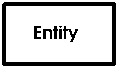 |
 |
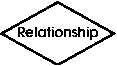 |
Here is an example ER Diagram:
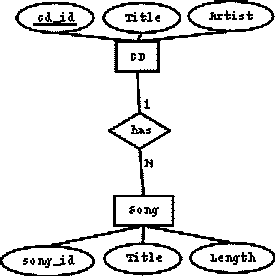
- Accessing a Database
Databases are built using the client server structure. A program
that wishes to use a database must implement a client. In our case, we
will use the functions existing in PHP for this purpose. The client
implementation must connect to the database server and perform
queries. A query tells the database server what
information to retrieve and how to report it. A query can also be used
to insert, update, or delete data from the database.
Queries are written using Structured Query Language also
known as SQL. All versions of SQL are basically the same
although each server has its own extensions and syntax which may give
it certain advantages and/or disadvantages.
We will be using the MySQL database server. It is free, fast, and
very well known.
- Creating Tables
Everything in the database is stored in tables. The tables are
created using SQL queries. In the creation of a table we define the
name and type of each field(column). We also place constraints
on the fields in order to ensure the validity of the data, ie. a field
for the age of a person could not have a negative number as a
value. Here is the CREATE TABLE syntax:
CREATE TABLE <new table name> (
fieldname fieldtype (options),
fieldname2 fieldtype2 (options2),
...
);
Create table creates a new table in the currently connected
database. new table name may only include alphanumeric
characters and no white space ([A-Za-z0-9_]). For field specifics see
field descriptors later in this file. Let's see an example:
CREATE TABLE example_table (
id int(10) DEFAULT '0' NOT NULL auto_increment,
status tinyint(3),
username varchar(20),
email varchar(255),
description text,
datecreated datetime,
lastupdated datetime,
PRIMARY KEY (id)
);
This creates a table called example_table which looks like:
| example_table |
| id | status | username | email | description | datecreated | lastupdated |
| | | | | | | |
Aside from being able to visualize the table from it's CREATE
command, we also need to understand the field types. Otherwise, we
might try to put illegal data into one of the fields when we write our
program.
- Field Types
All fields allow for a "NOT NULL" option, and a DEFAULT value
| TINYINT |
unsigned,auto_increment |
Signed: -128 to 127
Unsigned: 0 to 255 |
| SMALLINT |
unsigned,auto_increment |
Signed: -32,768 to 32,767
Unsigned 0 to 65,535 |
| MEDIUMINT |
unsigned,auto_increment |
Signed: -8,388,608 to 8,388,607
Unsigned 0 to 16,777,215 |
| INT |
unsigned,auto_increment |
Signed: -2,147,683,648 to 2,147,683,647
Unsigned: 0 to 429,496,967,295 |
| VARCHAR(#) |
|
4-255 Stores up to 255 characters (fields adjust to max. value size) (use BLOB for case sensitivity) |
| TEXT |
|
Stores (almost) unlimited amount of data but reduces efficiency of querying, etc. (use BLOB for case sensitivity) |
| DATE |
(yyyy-mm-dd) |
1000-01-01 to 9999-12-31 |
| TIME |
(hhh-mm-ss) |
-838:59:59 to 838:59:59 |
| DATETIME |
(yyyy-mm-dd hh-mm-ss) |
1000-01-01 00:00:00 to 9999-12-31 23:59:59 |
| YEAR |
(yyyy) |
1901 to 2155 |
| TIMESTAMP(#) |
# determines display 2,4,6,8,10,12,14 |
pass nothing for this field, it is automatically updated to the current system time
1970-01-01 to 2037 |
- Adding Data
Every table in a database represents some relationship. Each row in
a table represents an instance of that relationship. For example,
consider the following table:
| learning_programs |
| program_id |
name |
description |
learning_units |
last_run |
| 1 |
Ownership |
Show John an object. He must say "sheli" if it's his. |
20 |
Sunday Feb. 16, 2003 |
This table describes information relating to a learning program. In
order to add a new learning program to the table I use an
INSERT query. Here is the INSERT syntax:
INSERT INTO <table> (<fieldlist>) VALUES (<values>);
Enters a new row into <table>. In the case of a
<fieldlist> the values for the given fields and in the
given order are entered. When no field list is specified all fields
must have a supplied value (even if that value is NULL) and values
will be inserted in the order they appear in the table's field list
given by mysqlshow.
Note: If a field is defined as auto_increment then "NULL"
should be passed. Dates and times can be in a number of formats but
the recommended format is: yyyy-mm-dd hh:mm:ss. Let's see an example:
INSERT INTO learning_programs (program_id,name,description,learning_units,last_run)
VALUES (NULL,'Matching','Put the blocks in the matching holes',15,NOW());
This query should result in the following table:
| learning_programs |
| program_id |
name |
description |
learning_units |
last_run |
| 1 |
Ownership |
Show John an object. He must say "sheli" if it's his. |
20 |
Sunday Feb. 16, 2003 |
| 2 |
Matching |
Put the blocks in the matching holes. |
15 |
ה' מרץ 27 15:15:56 IST 2003
|
- Deleting Data
Deleting data is also done via SQL queries. Here is the syntax:
DELETE FROM <table> ( WHERE <field> <operator> <value>);
Deletes rows from <table>. By itself, the DELETE
query will delete all the rows in the table. In order to specify the
rows which are to be deleted we add the WHERE clause. Where
ever the WHERE clause matches a row, the row will be deleted. For example:
DELETE FROM learning_programs WHERE program_id = 1;
This query should result in the following table:
| learning_programs |
| program_id |
name |
description |
learning_units |
last_run |
| 2 |
Matching |
Put the blocks in the matching holes. |
15 |
ה' מרץ 27 15:15:56 IST 2003
|
Note the use of the '=' operator. SQL has several operators which
we must learn. Many of them are the same as in PHP.
- Operators
All expressions can be grouped with parentheses ie. (
(user='username') AND (pass='password') )
| Logical Operators |
| AND or && |
|
evaluates to 1 if both sides are true |
| OR or || |
|
evaluates to 1 if either side is true |
| NOT or ! |
|
evaluates to 1 if following side is false |
| Comparison Operators |
| = |
a = b |
true if operands are equal |
| !=, <> |
a != b, a <> b |
true if operands are not equal |
| < , <= |
a < b, a <= b |
true if less than, or if less than or equal to |
| > , >= |
a > b, a >= b |
true if greater than, or if greater than or equal to |
| LIKE |
a LIKE b |
Pattern Match: true if a matches b |
| NOT LIKE |
a NOT LIKE b |
Pattern Match: true if a does not match b |
| IS NULL |
a IS NULL |
true if a is NULL |
| IS NOT NULL |
a IS NOT NULL |
true if a is not NULL |
When using the Pattern Matching operators, LIKE,
etc. you can use the wildcard '%' to match anything. We will see
examples as we continue.
- Updating Data
Don't think you have to delete a row and insert a new one when you
want to change something in the database. Here is the UPDATE
syntax:
UPDATE <table> SET <field1>=<value1>,<field2>=<value2>, ... ( WHERE <field> <operator> <value>)
Updates all rows in <table> setting each field equal
to its corresponding value in the "SET list" where ever a row matches
the WHERE clause. If no WHERE clause is provided then all rows are
updated. For example:
UPDATE learning_programs SET name='Matching Blocks' WHERE program_id=2;
This query should result in the following table:
| learning_programs |
| program_id |
name |
description |
learning_units |
last_run |
| 2 |
Matching Blocks |
Put the blocks in the matching holes. |
15 |
ה' מרץ 27 15:15:56 IST 2003
|
- Retrieving Data
Retrieves specified fields in the given number of rows (default is
all matching) starting at the given row (default is 0) from
<table> where records match,returned in the specified
order (defaults to database structure, not necessarily input order).
The field list may contain a number of specialized variants
including, *, COUNT(*). The "AS" keyword allows a field name to be
aliased to another, for example: SELECT verylongfieldname AS vlfn
makes the values in "verylongfieldname" appear as values in a field
named "vlfn" instead.
Fields may be selected from multiple tables in the same query, but
may require a field to be related in each table. When selecting from
multiple tables non-unique fields will conflict if the table name is
not included, for example if you are selecting from table1 and table2
and both have an "id" field then the field(s) you are selecting and
the field(s) you are querying will need to be stated completely, such
as table1.id and table2.id.
SELECT <field1>(,<field2> AS <newfieldname>)
FROM <table1>(,<table2>)
( WHERE <field> <operator> <value> )
( ORDER BY <fieldlist> [DESC] )
( LIMIT <startrow>,<numrows> )
Let's see some examples:
SELECT * FROM learning_programs;
SELECT program_id,name,description FROM learning_programs;
SELECT program_id,name,description FROM learning_programs
WHERE learning_units>10;
SELECT program_id,name,description FROM learning_programs
WHERE learning_units>10 ORDER BY learning_units;
SELECT COUNT(*) FROM learning_programs;
SELECT program_id FROM learning_programs WHERE name LIKE 'M%';
SELECT program_id FROM learning_programs WHERE name LIKE 'M%' LIMIT 0,5;
Many times you will have to retrieve information from several
tables. Let's see an example:
SELECT table1.id AS userid, table2.email AS useremail,
table2.lastupdated AS last_login FROM table1,table2
WHERE ((table1.id > 10 AND table2.email LIKE '%@%') AND
(table1.id = table2.id))
ORDER BY email DESC LIMIT 0,20;
- Using the Database
To use the database server we must first connect to the database
server and select which database to use. Then we can send our
queries to the database and retrieve the results. After processing the
results we must disconnect from the database. To perform all these
tasks, we use PHP functions.
- MySQL Functions
Connect to the database using mysql_connect or mysql_pconnect.
mysql_pconnect() acts very much like mysql_connect() with two major
differences.
First, when connecting, the function would first try to find a
(persistent) link that's already open with the same host, username and
password. If one is found, an identifier for it will be returned
instead of opening a new connection.
Second, the connection to the SQL server will not be closed when
the execution of the script ends. Instead, the link will remain open
for future use (mysql_close() will not close links established by
mysql_pconnect()- instead they will timeout after remaining idle for a
defined amount of time).
The syntax of both is as follows:
$link = mysql_pconnect ( server, username, password );
The function returns a handle to the connection which can be used
with other functions.
Here is an example of